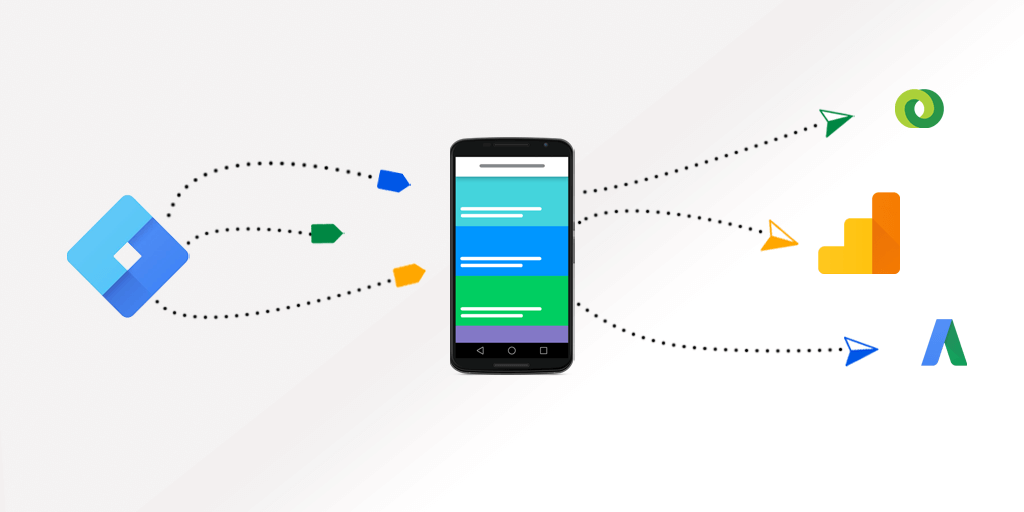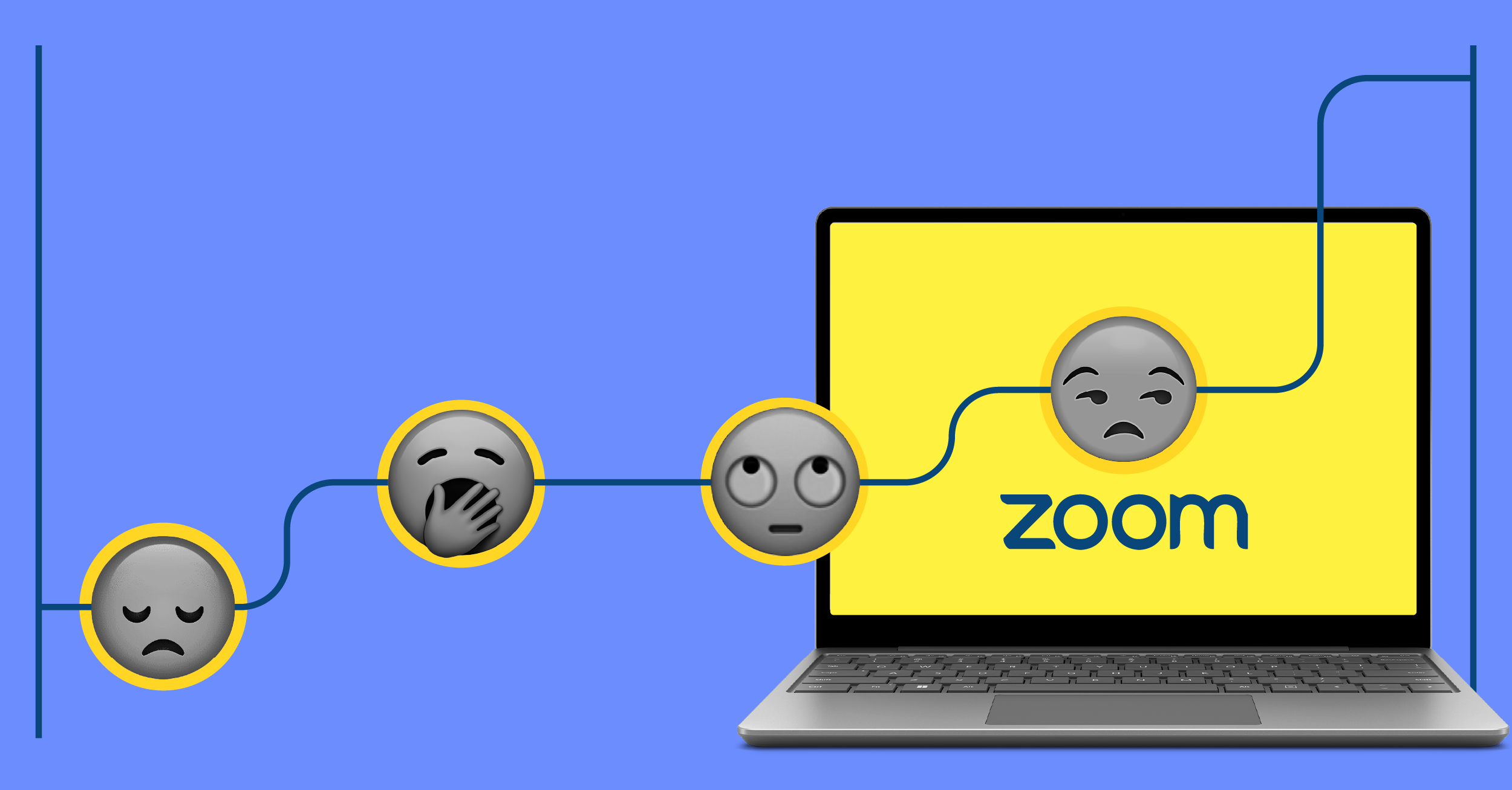New Year’s Resolutions come in many shapes and sizes. Eat less. Exercise more. Sleep better. Be more positive. We’d like to add another for your consideration: adding Google Tag Manager (GTM) to your website. Consider this a quick, crash course on the topic.
Increasing in popularity in recent years, tag management tools have become a best-practice tool to deploy on websites.
What is Google Tag Manager?
Google Tag Manager is a free tag management tool that helps marketers create and manage website tracking tags through a web app interface that is more user-friendly than manually editing your website code.

What does Google Tag Manager do and how is it helpful?
GTM makes it easier to add, change or remove website tracking tags, eliminating the reliance on IT or development professionals to make source code changes. Tracking tags can include anything from software tags to website tags. Software tags include: web analytics tracking code, ad platform tracking code, social media tracking pixels, and marketing automation code, among others. Website tags send data into the aforementioned tracking software; event tags that tell Google Analytics that someone played a video or downloaded an asset, for example.
GTM is installed across all pages of your website and serves as a container for all other tracking tags that you might need. Once installed, marketers or website managers can add, subtract or change tracking tags without needing to alter the site’s source code. The benefits of this approach include cleaner code, a more secure website, and fewer website crashes or issues.
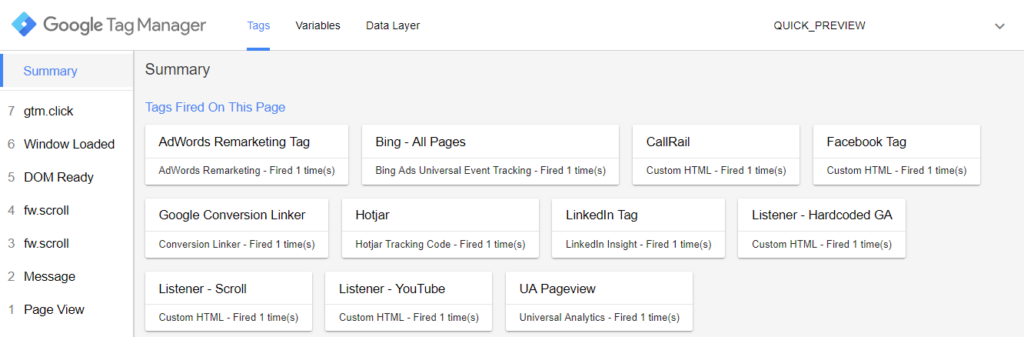
How does Google Tag Manager work?
Google Analytics, the most widely adopted website analytics platform, does not automatically track specific website “goals”. Examples of website goals may include: an ecommerce transaction; a sales lead that comes from a Contact Us form submission; or, a visitor subscribing to an email newsletter. It also doesn’t automatically track certain website engagement events, such as: a video play; clicking through to a PDF asset; or, even just interacting with the content slider on your homepage. These tags provide better information that marketers can use to inform future efforts.
Why use Google Tag Manager versus other tag managers?
Google Tag Manager is the most widely adopted, cost-effective (it’s free!) and among the most powerful Tag Manager tools available. In addition to being free, there are numerous other reasons to select Google Tag Manager versus alternative platforms. Google Tag Manager seamlessly integrates with all of Google’s other tools, helps load pages faster, is the platform-of-choice among tag manager experts, and it’s quick and easy to implement.
As marketers, Google Tag Manager enables us to do our jobs better. Let’s be honest, not all marketing campaigns are winners. With better tracking, we can develop a better understanding of what’s working well and what can be improved. Google Tag Manager improves our ability to measure marketing success, analyze strengths and weaknesses, and make informed decisions on how to improve the quality of work we are doing.
If you’re interested in learning more about Google Tag Manager and how it can help track and improve the ROI on your marketing investment, feel free to get in touch.